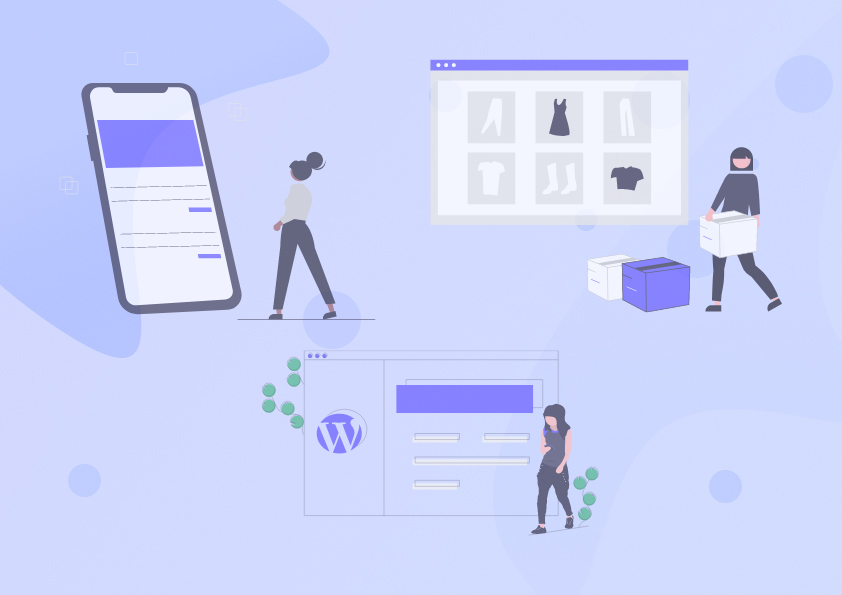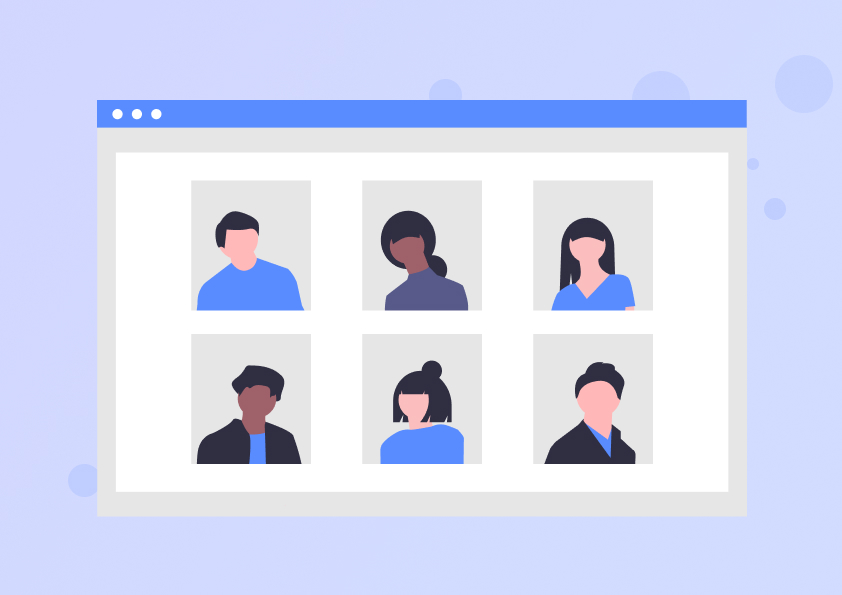Pourquoi réaliser un Lean Canvas au lieu d’un business plan ?
Mettre en pratique le Lean Startup Nombreux sont les entrepreneurs et créateurs de projet à consacrer
Comment financer le lancement de votre startup ?
Le lancement d'une startup est une aventure passionnante mais souvent semée d'embûches, en particulier lorsqu'il
5 Astuces SEO Incontournables pour Maximiser votre référencement
Saviez-vous que l'art d'attirer du trafic sur votre site web va bien au-delà de la
Lancez votre Startup avec Bubble et le No-Code ?
Lorsqu'il s'agit de lancer une application ou une startup, la technologie no-code, avec des plateformes
WordPress : les plugins d’IA Générative Qui Changent tout!
WordPress est le système de gestion de contenu web (CMS) le plus répandu au monde
App Hybride (React) VS App Native
Lorsqu'il s'agit de développer une application mobile, l'une des décisions cruciales à prendre est de
5 Impératifs pour Améliorer l’UX Design de votre Site Internet
L'expérience utilisateur (UX) est un élément clé dans la conception d'un site internet ou d'un
Les 5 meilleurs frameworks Python pour développer une application
Le choix d'un bon framework est essentiel lors du développement d'une application en Python. Les
Les APIs : puissants outils pour la gestion et l’automatisation des processus métier
. Comment les API peuvent aider les entreprises à automatiser les processus et à améliorer l'efficacité
5 raisons de developper sa marketplace avec WordPress
Le lancement d'une marketplace digitale peut être une entreprise excitante et potentiellement lucrative. Les couts
Pourquoi utiliser WordPress au lieu de Shopify pour son ecommerce ?
Il n'y a pas de réponse toute tracée à la question de savoir pourquoi choisir
Développement Web : comment booster son entreprise avec un CTO
Le développement web est un élément clé pour les entreprises souhaitant réussir dans un monde
Pourquoi utiliser un CRM pour votre entreprise ?
Un logiciel CRM (Customer Relationship Management) est stratégique pour une entreprise en tant que logiciel
Pourquoi un model freemium est une bonne stratégie pour une entreprise SaaS
Lorsque nous parlons de stratégies d'entreprises en mode SaaS avec un freemium (abonnement gratuit), nous
SAY Digital vs Agence Digitale vs Freelance
Comparer SAY Digital Vs Agence Digitale Vs freelance . Construisez votre MVP , App Mobile
CNIL : changement de règle concernant Google Analytics
La CNIL met en demeure un éditeur de site internet pour le transfert de données
6 bonnes raisons de construire un MVP pour sa startup
La réponse est simple: il vaut mieux construire un produit minimum viable pour votre startup
4 startups mondialement connues qui ont externalisées leur développement produit
4 géants de la tech qui ont externalisés le développement de leur produit
Combien coute une application mobile ou web ?
Guide pour entrepreneur pour créer une application mobile pour smartphone. Combien coûte le développement d'une